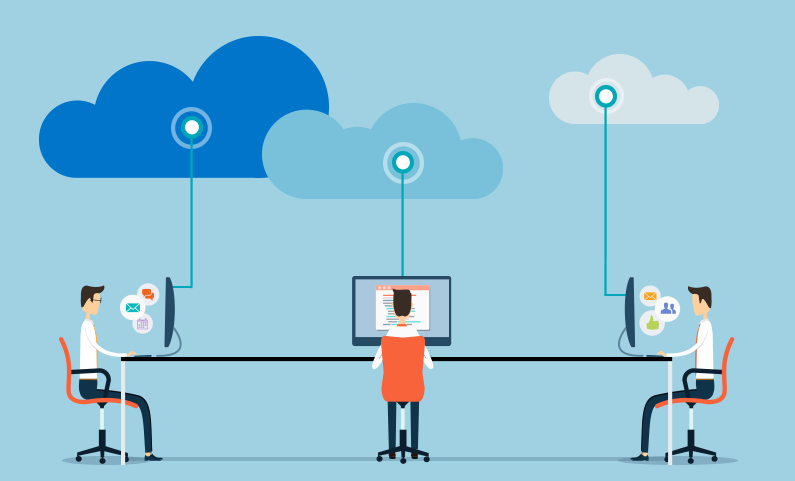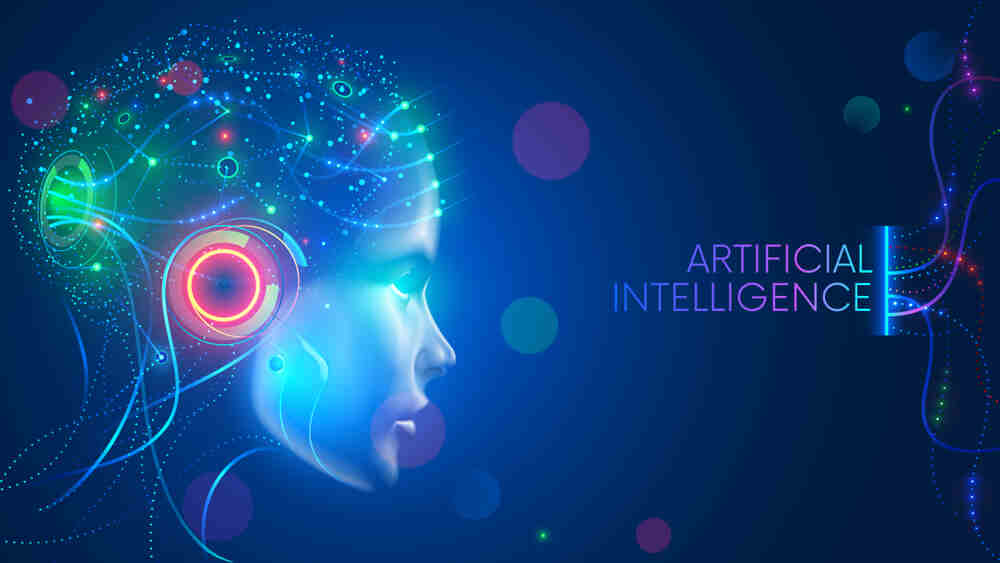In today’s digital age, where virtually every aspect of our lives is interconnected through the internet, ensuring your online privacy and security has become more critical than ever. Cyber threats, data breaches, and invasive surveillance pose significant risks to individuals, making it essential to adopt proactive measures to protect yourself online. In this article, we’ll explore practical tips to safeguard your privacy and security while adhering to Google guidelines and ensuring SEO optimization.
-
Strengthen Your Passwords
One of the most basic yet crucial steps to protect your online privacy is to use strong and unique passwords for each of your accounts. Avoid using easily guessable information like birthdates or names and opt for a combination of letters, numbers, and symbols. Additionally, consider using a reliable password manager to keep track of your passwords securely.
-
Enable Two-Factor Authentication (2FA)
To add an extra layer of security, enable two-factor authentication (2FA) whenever possible. 2FA requires users to provide an additional verification code, usually sent to their mobile devices, along with their passwords. This significantly reduces the risk of unauthorized access to your accounts, even if your password gets compromised.
-
Keep Your Software Updated
Regularly update your operating system, applications, and antivirus software to ensure you have the latest security patches. Cybercriminals often exploit vulnerabilities in outdated software, making software updates a critical defense against potential threats.
-
Utilize Encryption
Using encryption protocols like SSL/TLS (Secure Sockets Layer/Transport Layer Security) ensures that your data transmitted between your device and websites remains encrypted and secure. Look for the “https://” in the website URL, which indicates a secure connection.
-
Be Cautious with Public Wi-Fi
Avoid accessing sensitive information or logging into accounts when connected to public Wi-Fi networks. These networks are often unsecured, making it easier for hackers to intercept your data. If you must use public Wi-Fi, consider using a virtual private network (VPN) to encrypt your internet traffic.
-
Review App Permissions
Regularly review the permissions granted to mobile apps on your devices. Some apps may request access to unnecessary information, putting your privacy at risk. Disable or limit access to sensitive data unless it’s essential for the app’s proper functionality.
-
Be Wary of Phishing Attempts
Phishing attacks are a common tactic used by cybercriminals to trick users into revealing sensitive information. Be cautious of unsolicited emails, messages, or links, especially if they ask for login credentials or personal details. Always verify the sender’s identity before sharing any information.
-
Secure Your Social Media Profiles
Adjust your privacy settings on social media platforms to control who can see your posts and personal information. Be mindful of the information you share, as cybercriminals can use seemingly harmless details to gather sensitive data about you.
-
Regularly Backup Your Data
Backing up your data regularly ensures that you won’t lose everything in case of a security breach or data loss. Use external hard drives or cloud storage services with strong security measures to keep your backups safe.
-
Monitor Your Accounts and Credit Reports
Regularly review your financial and online accounts for any suspicious activities. Additionally, check your credit reports annually to detect any potential signs of identity theft.
Protecting your online privacy and security is a continuous effort that requires vigilance and awareness. By following these tips and staying informed about the latest cybersecurity best practices, you can significantly reduce the risk of falling victim to cyber threats and keep your personal information safe.
Remember to continually educate yourself about evolving cybersecurity threats and adjust your online habits accordingly. Taking these precautionary measures will empower you to enjoy a safer and more secure digital experience.