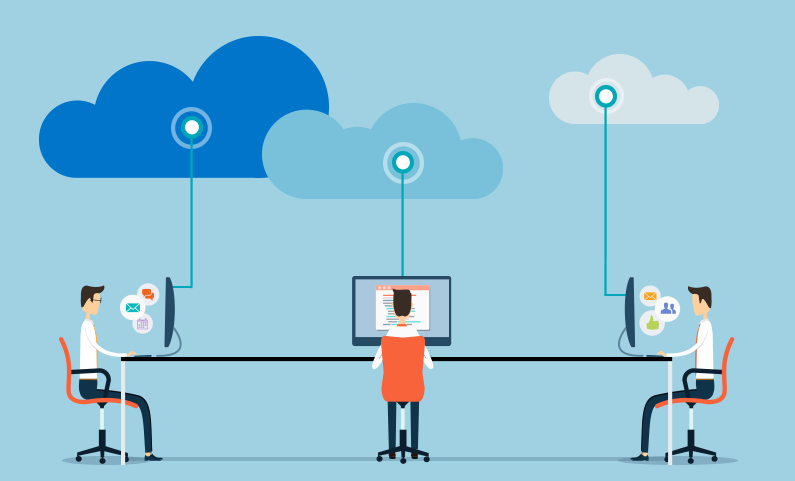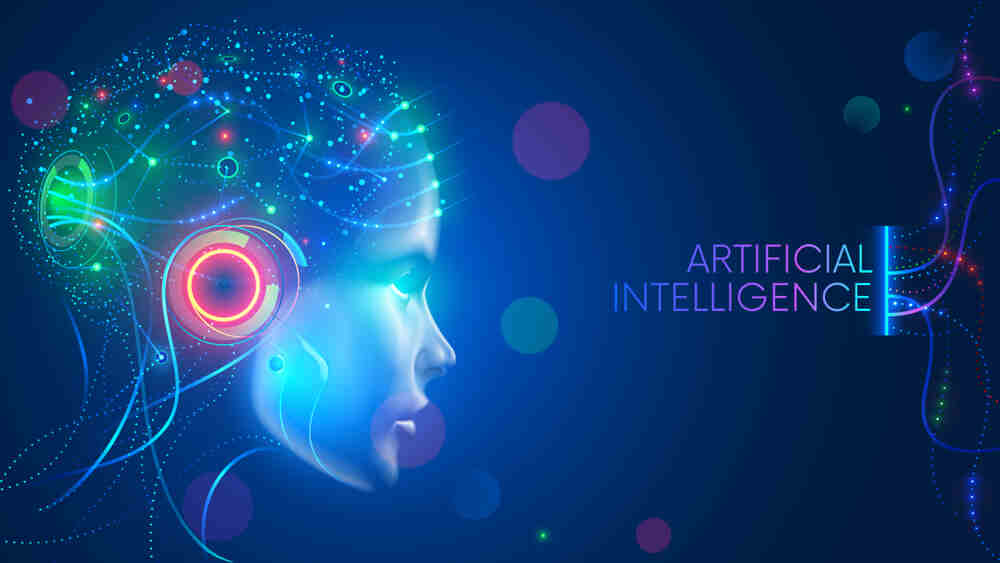In recent years, the concept of remote work has taken the world by storm, and 2023 is no exception. With advancements in technology, remote work has become more accessible, efficient, and convenient than ever before. As professionals continue to embrace the flexibility and freedom of working remotely, the demand for top-notch apps and tools to streamline productivity and communication has skyrocketed. In this article, we will explore the best apps and tools available for remote work in 2023, helping you stay on top of your game while working from anywhere.
- Slack – Unifying Communication
Slack remains a crucial app for remote teams to maintain effective communication. With its user-friendly interface, real-time messaging, and seamless integration with other productivity tools, Slack facilitates efficient collaboration. Stay connected with team members through dedicated channels for projects, departments, or casual conversations. With video and voice calling features, Slack ensures face-to-face communication is possible even when miles apart.
- Zoom – Virtual Meetings Made Easy
In 2023, Zoom continues to be a go-to app for virtual meetings. Its high-quality video conferencing capabilities enable smooth communication and collaboration between team members. The app supports screen sharing, breakout rooms, and virtual backgrounds, enhancing the overall meeting experience. Whether it’s a one-on-one discussion or a company-wide presentation, Zoom ensures remote teams can connect effortlessly.
- Trello – Organizing Tasks Effectively
When it comes to task management, Trello shines as a top choice for remote teams. Its intuitive Kanban-style boards help organize projects, tasks, and deadlines visually. With drag-and-drop functionality, team members can easily track progress, assign tasks, and collaborate in real-time. Integration with other popular apps like Google Drive and Slack enhances productivity and ensures smooth workflow management.
- Google Workspace (formerly G Suite) – Seamless Collaboration
Google Workspace has become an indispensable suite of apps for remote work. With tools like Google Docs, Sheets, and Slides, team members can collaborate on documents simultaneously, promoting real-time edits and feedback. Google Drive ensures easy and secure storage of files, accessible from anywhere with an internet connection. Additionally, Google Meet allows for quick video conferencing within the same ecosystem, making remote collaboration seamless.
- Monday.com – Visual Project Management
Monday.com takes project management to a new level with its visual and customizable interface. Remote teams can plan, track, and manage projects effectively using boards, timelines, and charts. The app provides comprehensive insights into project progress, facilitating data-driven decision-making. Integration with other popular apps like Trello and Slack further enhances workflow and collaboration.
- LastPass – Securing Passwords
As remote work exposes professionals to a myriad of online accounts and services, maintaining secure passwords is vital. LastPass is a robust password manager that stores and encrypts passwords in a centralized vault. With LastPass, remote workers can generate strong and unique passwords for each account, eliminating the risk of security breaches and ensuring a safer digital environment.
- Calendly – Simplifying Scheduling
Coordinating schedules across different time zones can be challenging for remote teams. Calendly streamlines the scheduling process by providing a shared calendar, allowing team members and clients to book meetings based on the user’s availability. The app eliminates the back-and-forth email exchanges, saving time and ensuring everyone is on the same page.
- Asana – Streamlined Project Tracking
Asana stands out as a powerful project management tool, enabling remote teams to track tasks, deadlines, and milestones efficiently. Its user-friendly interface and comprehensive project views provide clarity on individual responsibilities and project progress. Asana’s automation features further enhance productivity by reducing manual work and automating repetitive tasks.
- Slackline – Team Bonding and Recognition
Promoting team camaraderie and recognition is essential for remote work environments. Slackline offers various features that encourage team members to interact casually, share achievements, and celebrate successes. From virtual watercooler chats to recognition badges, Slackline fosters a positive and inclusive remote work culture.
- Grammarly – Enhancing Communication
Effective communication is the backbone of remote work. Grammarly is an AI-powered writing tool that checks for grammar, spelling, and punctuation errors, ensuring clear and professional communication across all channels. From emails to project documents, Grammarly helps remote workers convey their thoughts accurately and professionally.
As remote work continues to evolve and expand in 2023, these apps and tools have proven to be indispensable for remote teams worldwide. With efficient communication, streamlined project management, enhanced security, and improved productivity, these tools empower professionals to excel in their remote work setups. Embrace the power of technology, and let these apps revolutionize the way you work remotely in 2023 and beyond.
Remember, staying up-to-date with the latest tools and trends is essential for thriving in the ever-changing landscape of remote work. So, explore, experiment, and find the perfect combination of apps and tools that suits your remote work needs and preferences. Happy remote working!